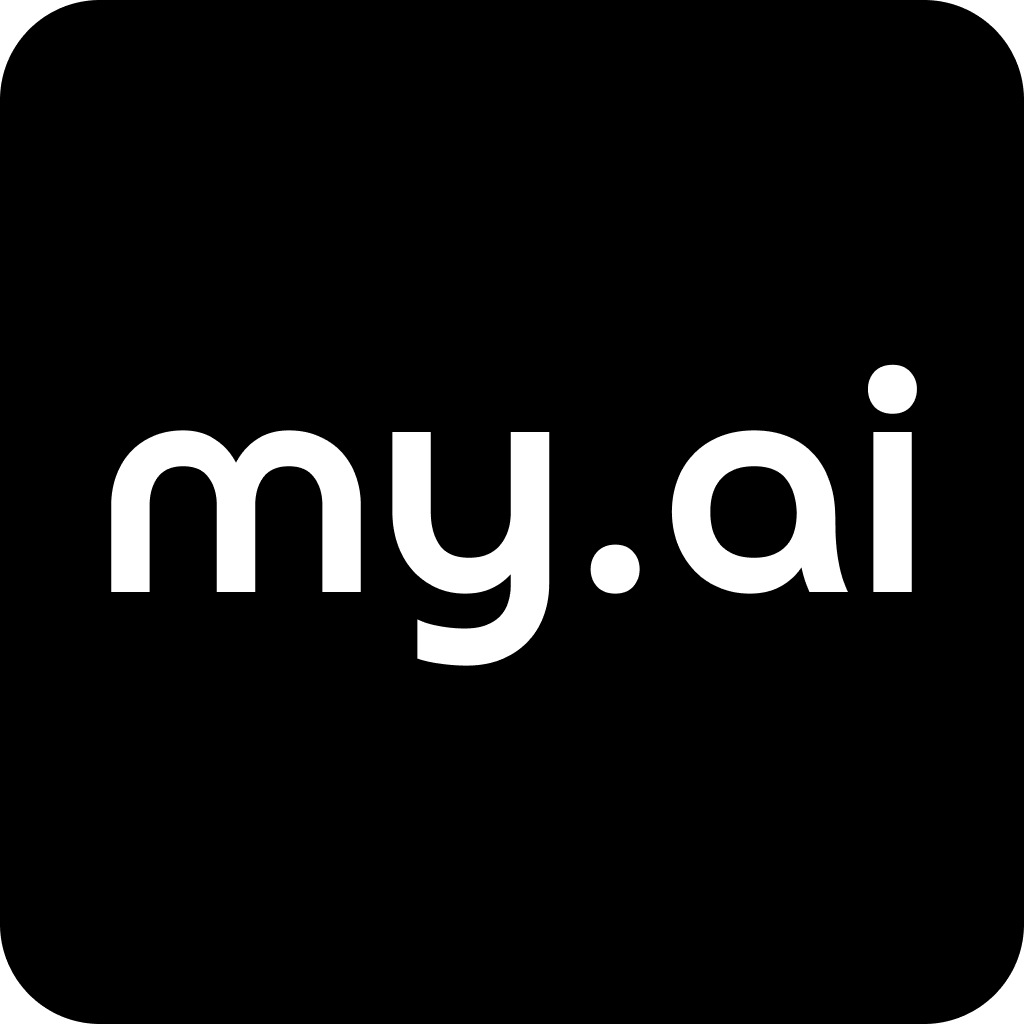Warning: Use only voices you have the rights to; unauthorized use may lead to legal issues.
Character Voice
my.ai allows you to create a character voice from a short audio sample (at least 10 seconds) and get immediate results—an excellent option for those wanting to get started quickly.Tips for Optimizing Voice
- Clear Audio: Ensure clear audio with minimal background noise.
- Speech Mannerisms: Choose audio files where the speaker matches the pace, accent, and emotional range you want the character’s voice to emulate. This will help the voice adopt your desired speaking style.