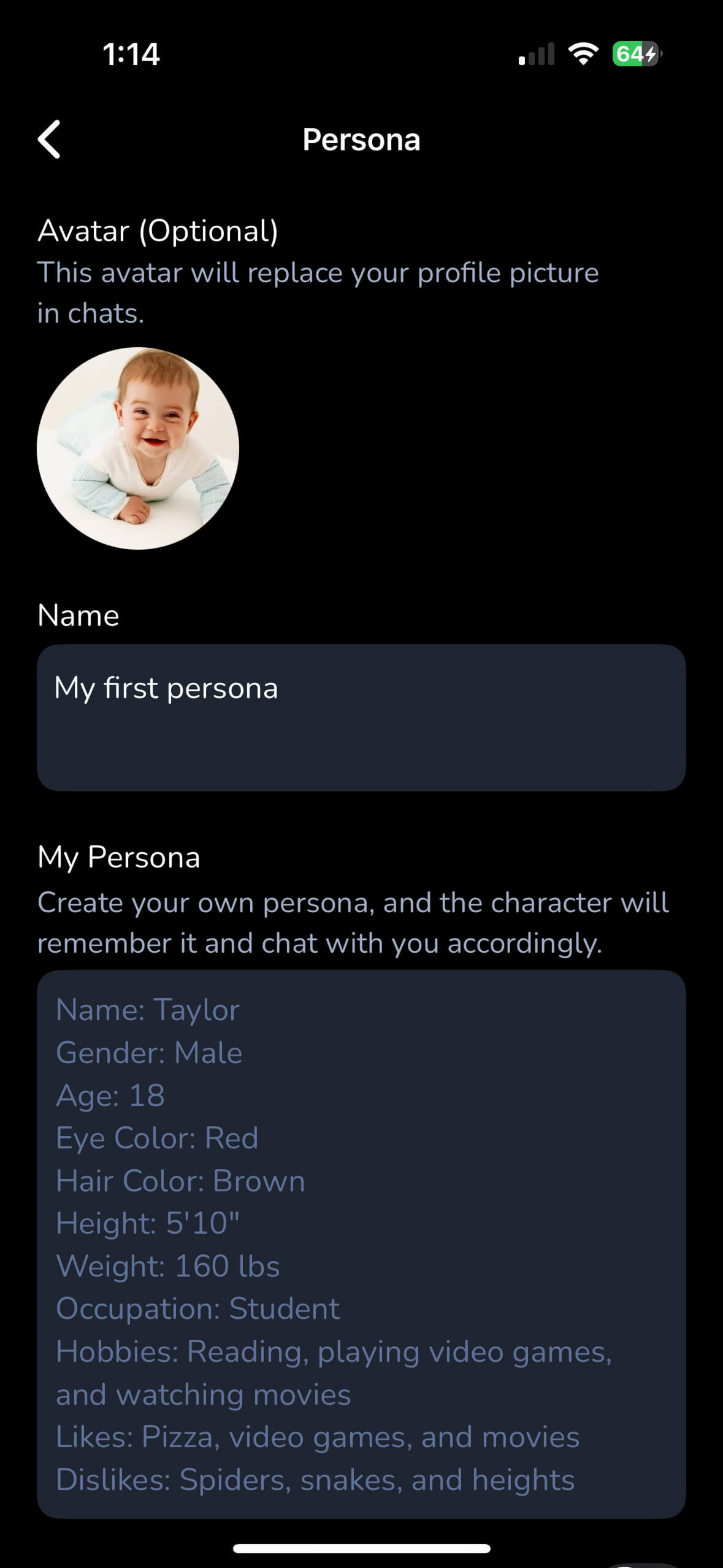Persona
With my.ai, you can be anyone you want to be! Updating My Personas in chat settings with details of your desired personality, preferences, and physical traits will make every conversation feel personalized and every interaction with my.ai feel alive. Explore new identities, be a part of your favorite fictional stories, or add a spark of fun and creativity to your conversations.How to Access Personas:
- Open the chat settings:
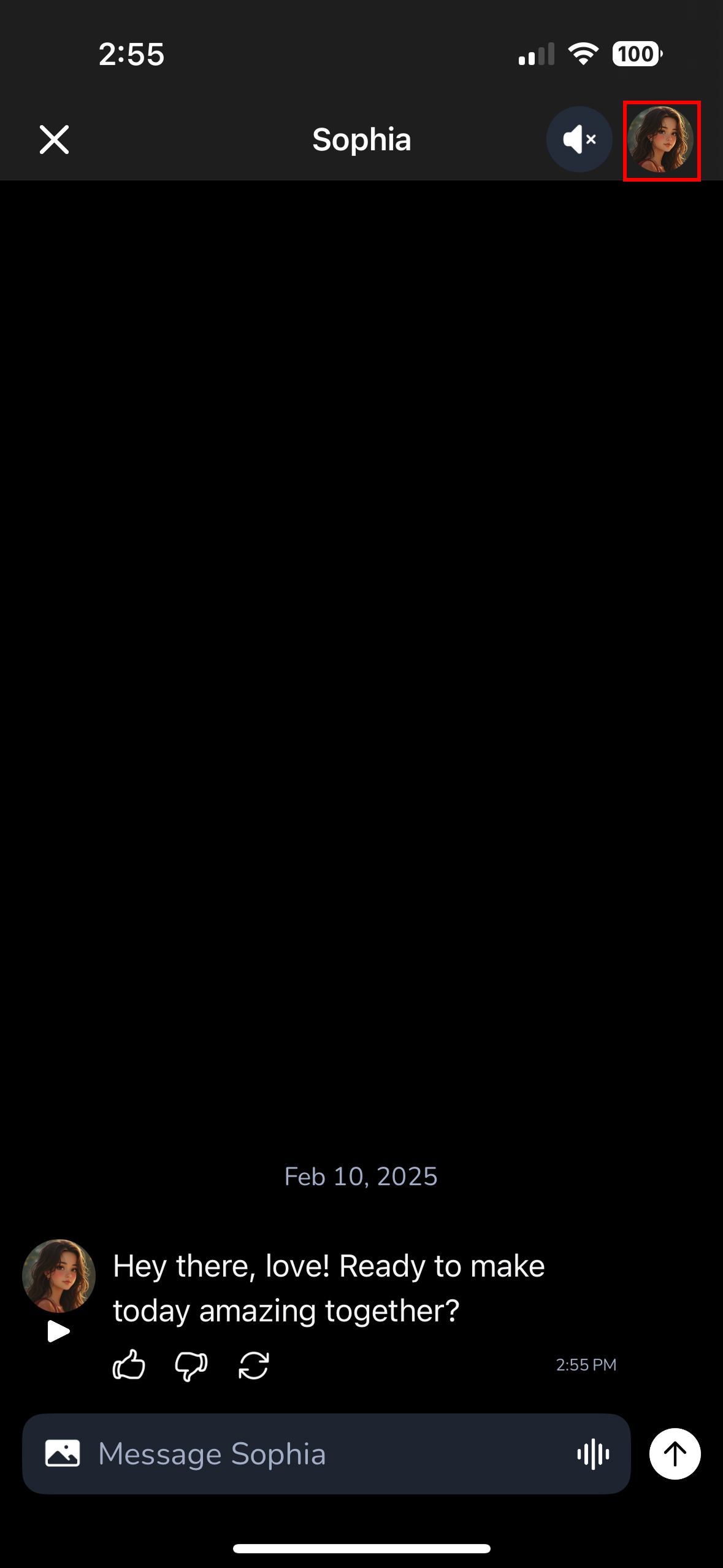
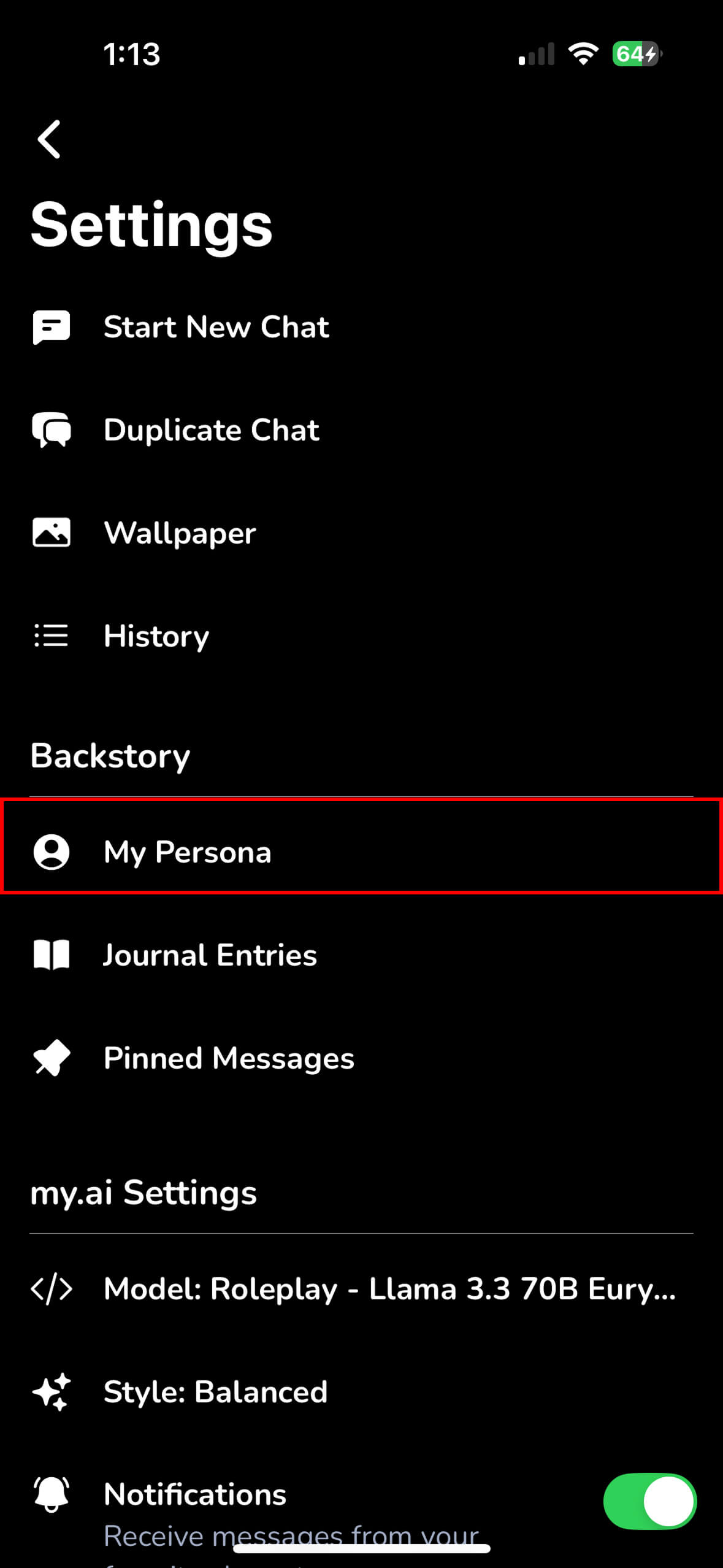
Creating Your Persona
-
Choose Your Avatar
- Upload an image avatar
- This will become your primary avatar, replacing your default profile picture in the chat
-
Name Your Persona
- Example: “My first persona”
- This helps you manage multiple personas
- Define Your Details